Welcome to our blog, where we’re excited to share the latest updates for all CPR training enthusiasts and professionals!
If you currently own, or are considering, the Prestan Adult Series 2000 Manikin, you’re in for a treat. Since it came out, this innovative system has allowed you to record and track student progress and technique via Bluetooth, providing advanced feedback directly in the palm of their hands.
Now, Prestan has released a NEW and IMPROVED Prestan Feedback App!
What’s New in the Prestan 2000 CPR Feedback App?
-
Improved Experience: The app is now more user-friendly, making it easier for both instructors and students to navigate.
-
Easier Set-Up: No more calibrating breaths! The setup process has been streamlined to save you time and hassle.
-
More Intuitive CPR Feedback: With the addition of chest compression fraction, students can receive more detailed and effective feedback on their performance.
-
Expanded List of Available Languages: The app now supports 29 different languages, ensuring accessibility for a diverse range of users.
Why You Need the Updated App
If you own a Prestan Series 2000 Manikin, it’s essential to download the new app version to maintain optimal performance and minimize complications in a classroom setting. The latest improvements promise an easier setup and a better overall student experience, enhancing the effectiveness of your CPR training sessions.
Need Assistance?
We’re here to help! If you have any questions or need assistance with the new app, don’t hesitate to contact us. You can reach us at 614-782-2100 or via email at sales@mcrmedical.com. We’re always happy to support you in making your CPR training as efficient and effective as possible.


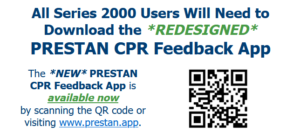
When will the new female Prestan manikins be in? Will you be able to upgrade currently owned manikins?
Hello! We apologize for the delay. Female manikins are up right now and you can purchase Female Skins to upgrade your current manikins.
I bought one of these manikins and I absolutely love being able to track a single student’s sessions. However, after one student is finished I have to pull the batteries and start the process of choosing the manikin all over again. There needs to be a way of resetting the app. It became so frustrating that I refuse to use that aspect of it and bought Prestan Professional manikins instead of more of the 2000 series. It’s too much of a hassle when training 12 students on 4 manikins.
I’ve just reached out with an email to hopefully solve this!
Thank you for the comment 🙂